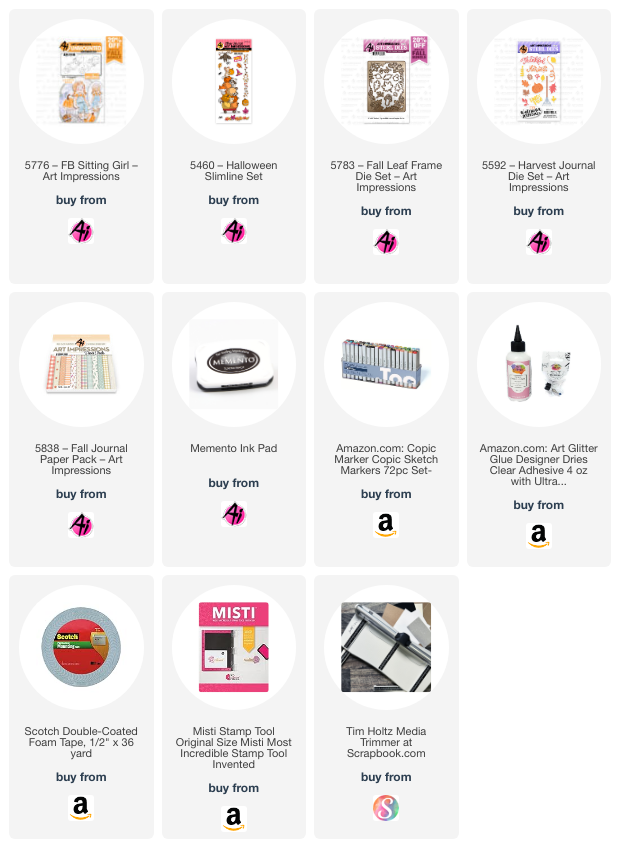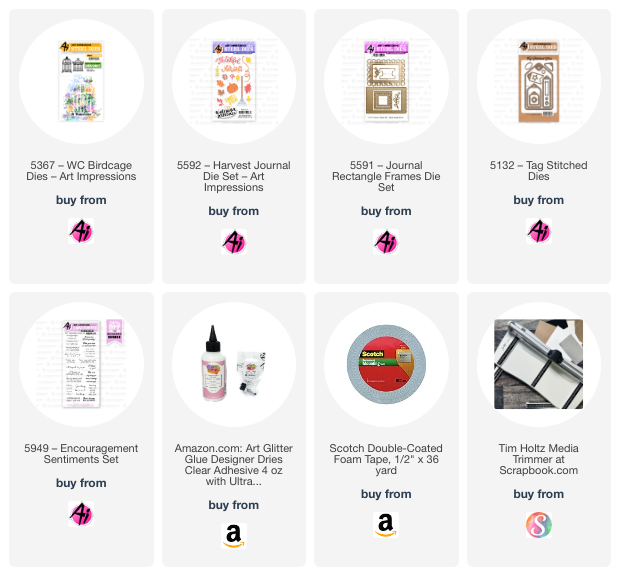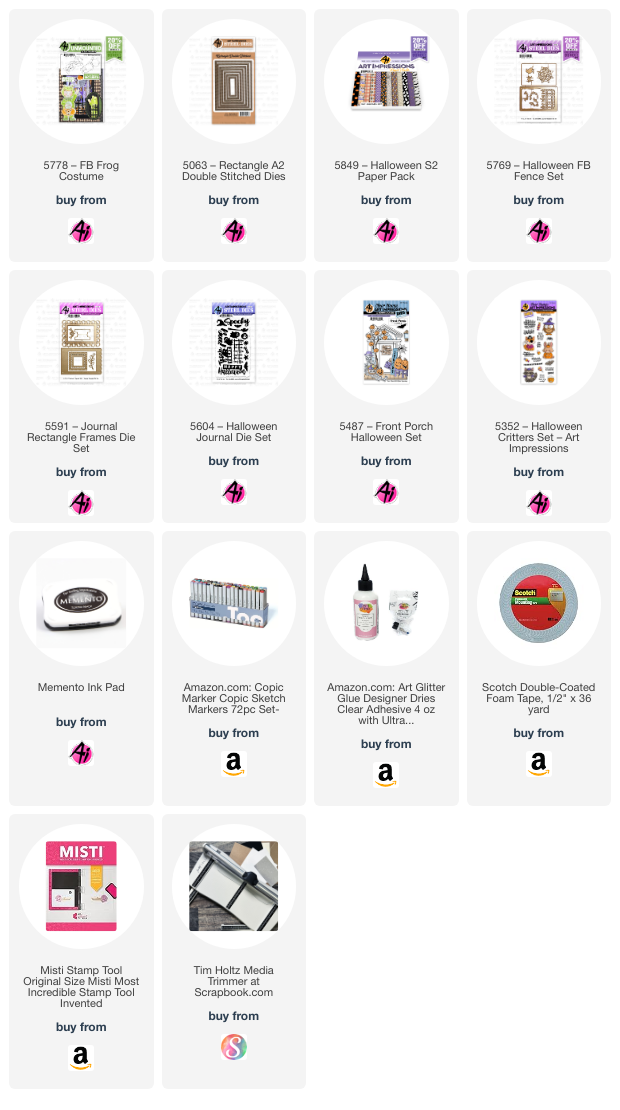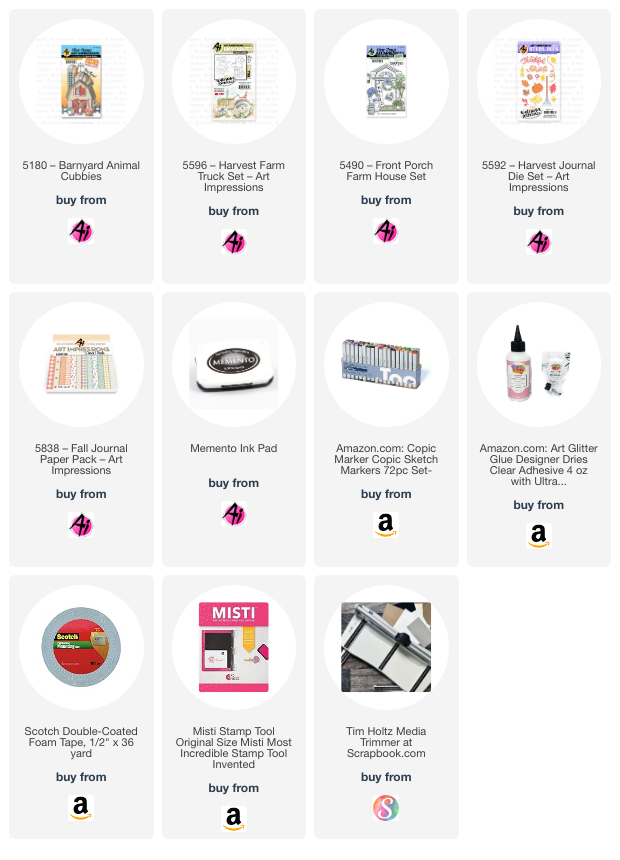Happy Thursday AI Friends!
My card today is inspired by the Challenge "All the Fall". I should probably have made a Halloween card since today is Halloween, but oh well. 😏 Instead, I chose to welcome in the Fall season using the 5776 Front and Back Sitting Girl, the 5460 Halloween Slimline and the 5783 Fall Leaf Frame die.
I began by stamping the images using Memento black ink on copic friendly paper and colored with copic markers listed below. For the wagon and the pumpkins, I did a partial stamp of the bottom portion of the 5460 Halloween Slimline set. I used the die to cut it out and then cut off the owl and above leaving the pumpkins and the wagon. The sitting girl fits perfectly on the pumpkins and I added a leaf to cover the missing portion of the pumpkin. I cut her arm to place the leaves under so it looks like she is holding them.
I cut two leaf frames from two different colors of cardstock and inlaid the opposite color die cut pieces into the corresponding spot on the other frame. This will give you a two for one frame to use on another card. I placed a piece of the falling leaf pattern paper from the 5838 Fall paper pack behind the frame for the background. I then popped up the girl sitting on the pumpkins and adhered to the frame. Since I didn't have the same color pop dots or nuvo drops, I made my own. I placed a piece of packing tape over the rust colored cardstock and punched out several pieces using a hole punch. The packing tape gives a glossy look, but you can also add glossy accents. I recommend adding the glossy accents after adhering the dots to your card as they are tiny and hard to work with when loose.
Hope you enjoyed my card today!
Happy Halloween, Happy Fall and Happy Nevada day for those of us in Nevada.